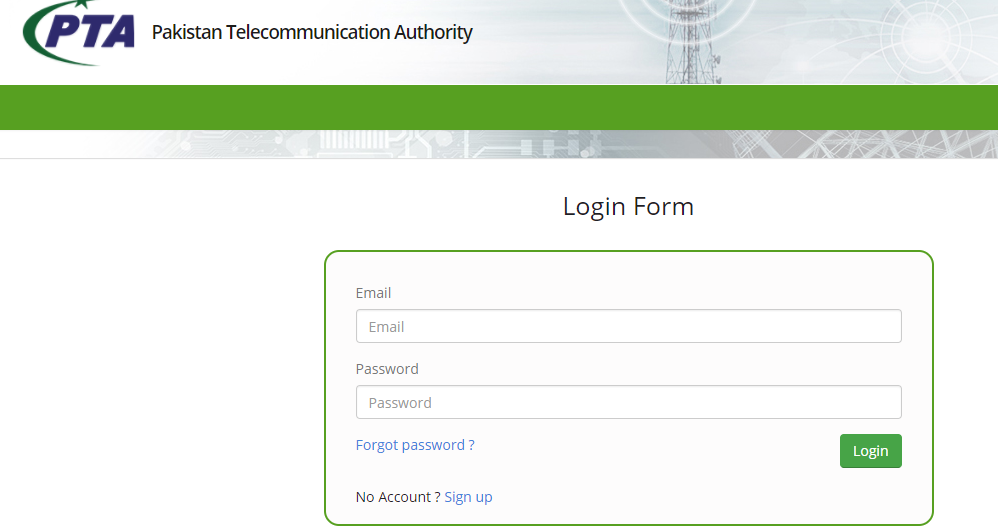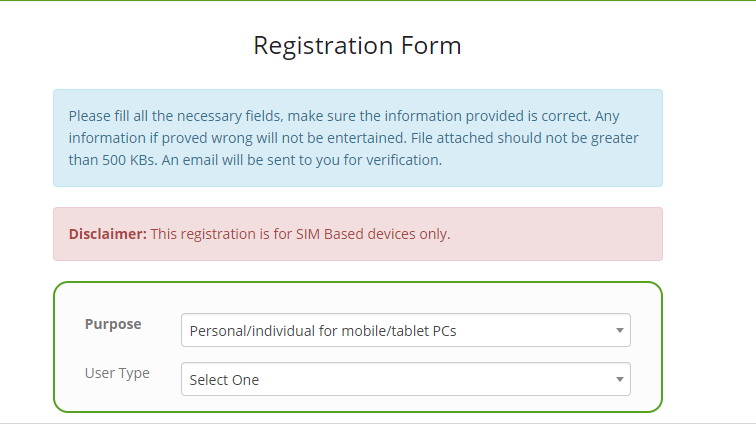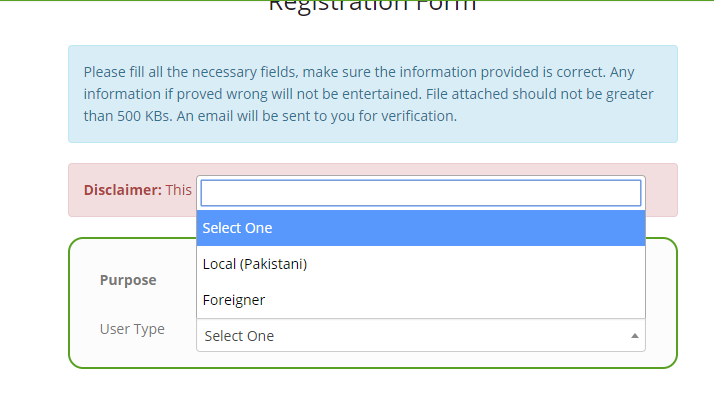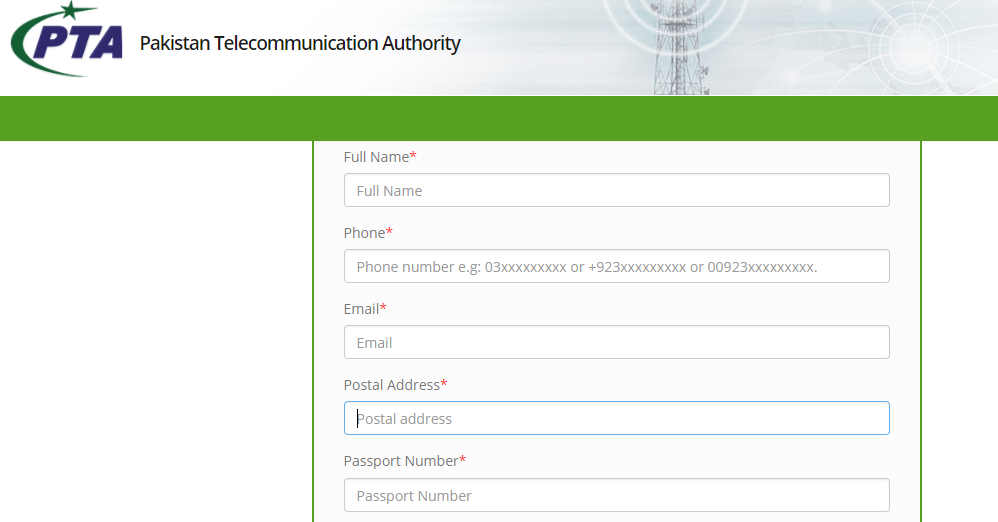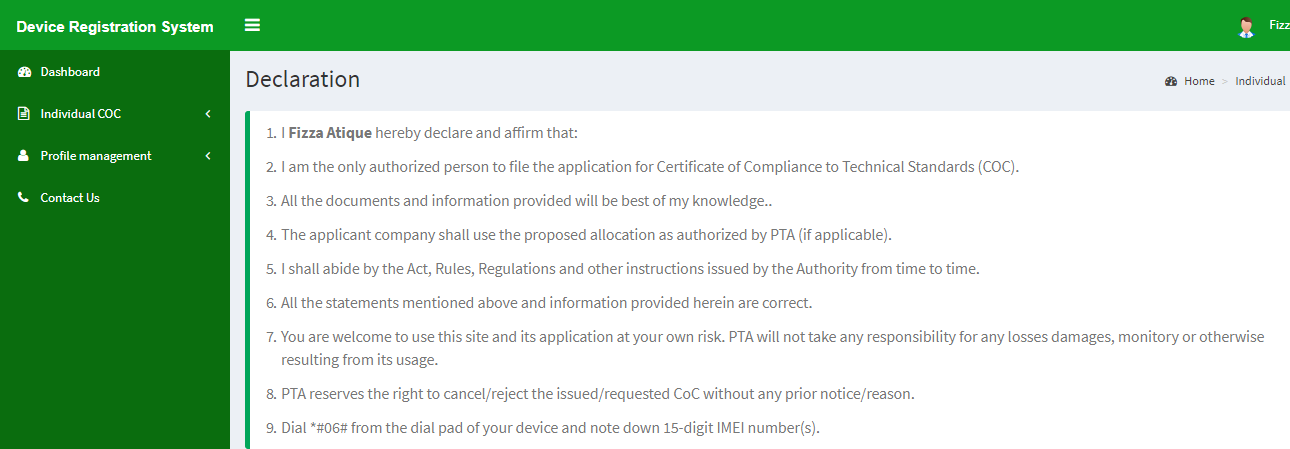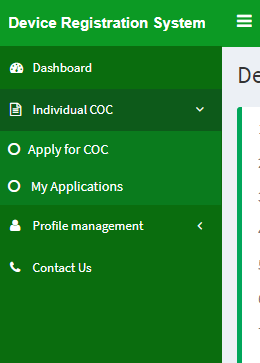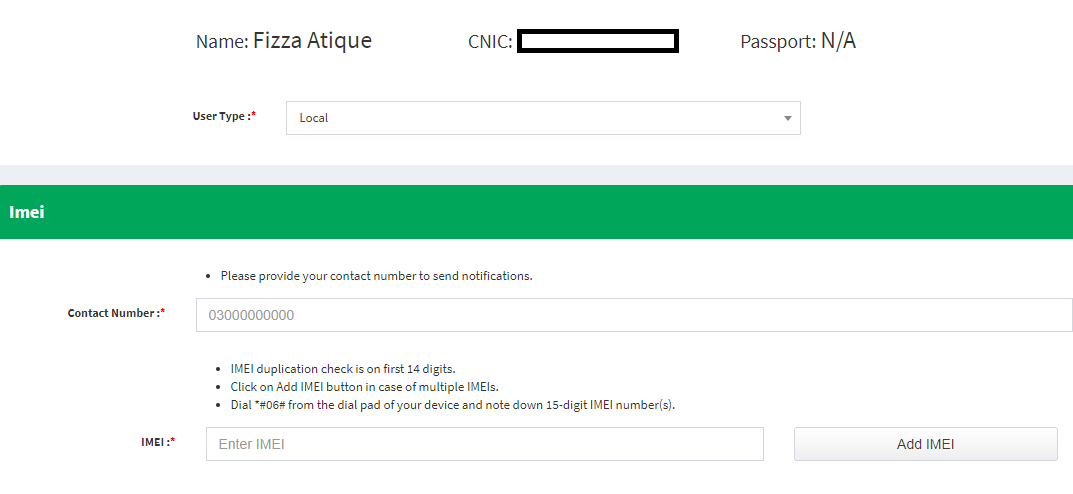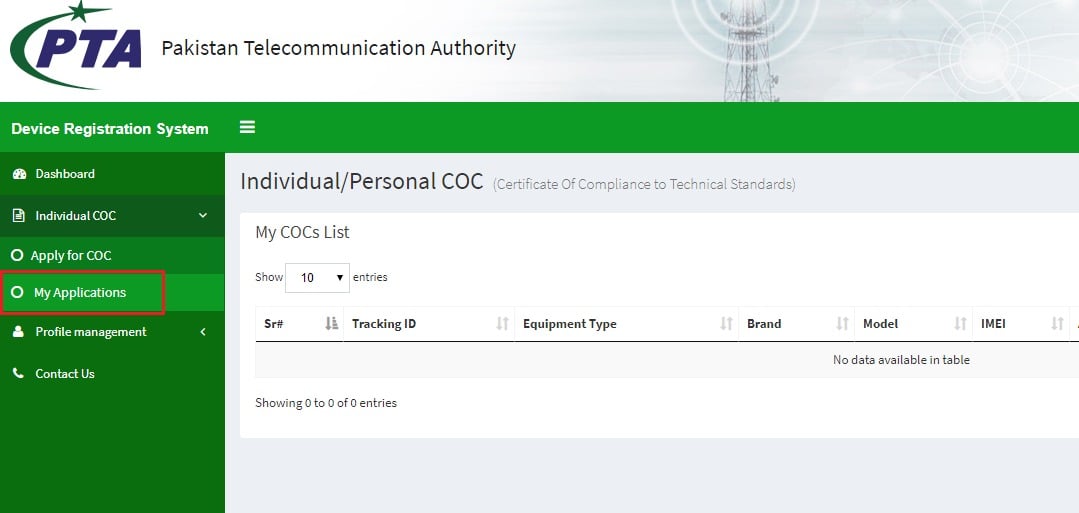New Procedure for the legalisation of mobile devices unveiled
The FBR has issued separate procedures for the registration of the mobile devices in Pakistan brought in by international travellers, registration of mobile devices by the local applicant, registration of mobile devices imported by individuals through postal service or courier and registration of mobile devices imported illegally through informal channels by local traders. PTA Online Device Registration System is specially launched to facilitate overseas Pakistanis. So here is a guide for Free mobile phone registration with PTA.
Here’s How to Register your Device Through DIRBS Online Portal:
- Click https://dirbs.pta.gov.pk/drs to open Device Registration Portal.
- Sign Up if you don’t have an account.
- You need to Select the purpose and User Type(local Pakistani or Foreigner)
Now here is a catch. You need to choose user type: local(Pakistani) or foreigner on the following basis:
If you are International Traveller / having Dual Nationality and you travelled on Pakistani Passport please select User Type as Pakistani (Local / International Traveller / Dual Nationality Holder) If you are International Traveller / having Dual Nationality and you travelled on Foreign Passport or having Foreign Nationality please select User Type as Foreigner (Travelled on Visa) For international travellers who entered on their PAKISTANI passport / Foreigner passport. Please register your mobile device with that particular passport number within 60 days from the date of arrival.
- Fill the other fields as well including name, phone, email, postal address and passport number.
- Now click on the sign-up. You will be sent a confirmation email with a link. By clicking on the link again login window having email id and password will appear. Add your credentials and log in.
- Upon logging in, you will be directed to declaration window.
- Click on the individual COC on the leftmost corner. You will see two option: Apply for COC and My applications. Click on Apply for COC.
- Now you will be directed to the Imei window where you need to enter the phone number and IMEI of your device. You can check the IMEI of your device by dialling *06# from your device dial pad
9) Now you will get a text on the mobile number that you have entered. The text that you would receive will show a procedure if tax to be paid or not. 10) You are done! Now you can also track your application by clicking on my Application.
Free mobile device registration in Pakistan
Under these new procedures, the first mobile phone in a year will be registered in DIRBS free of duty/taxes. In the case someone has brought more mobile phones, the system will electronically generate a payment slip ID for payment of duty and taxes. Later on, this payment can be made via online banking, ATMs and through mobile banking for registering mobile phone IMEI. When the system will be confirmed about the payment of duty/taxes, the mobile device will be white-listed on DIRBS. International travellers can register their mobile device within 60 days of their arrival in Pakistan. After the due date, registration of such mobile devices will be subject to additional penalty and no concessions will be available under Baggage Rules. To register your non-compliant device through PTA Device Registration System, Click Here