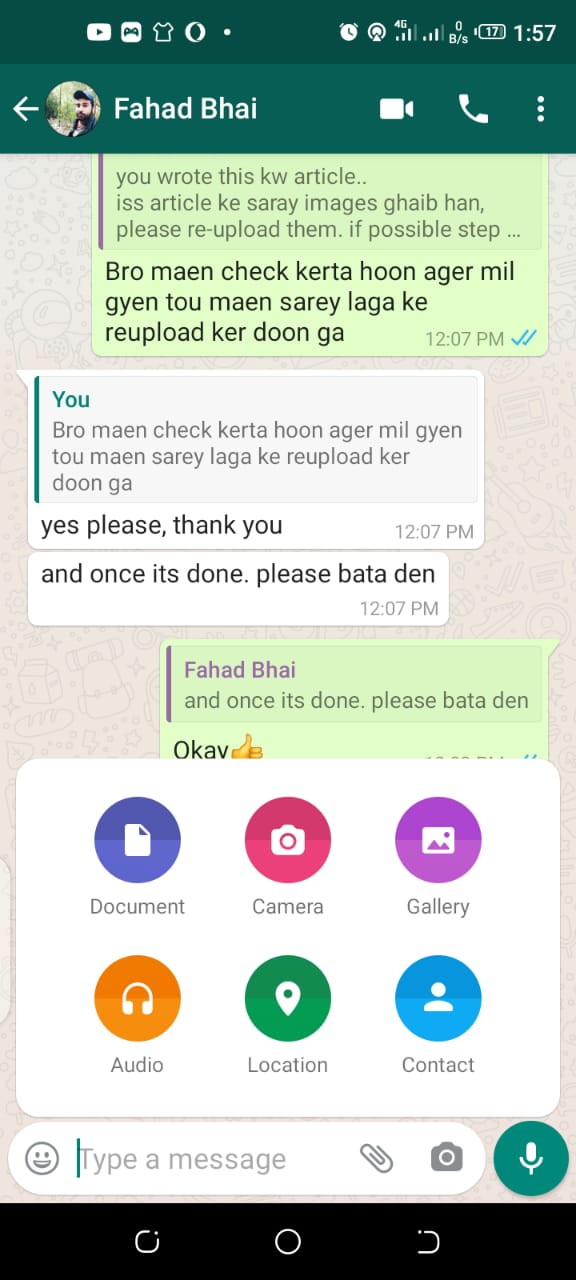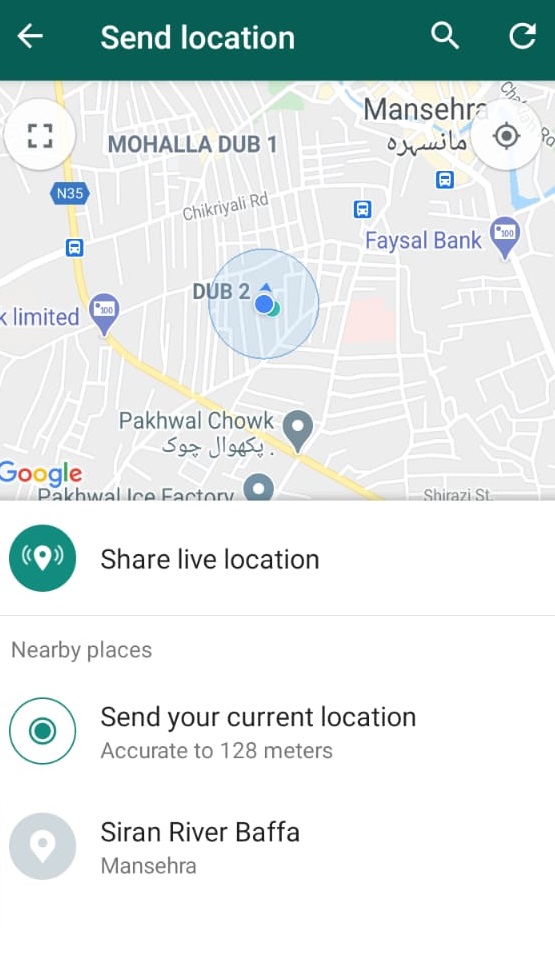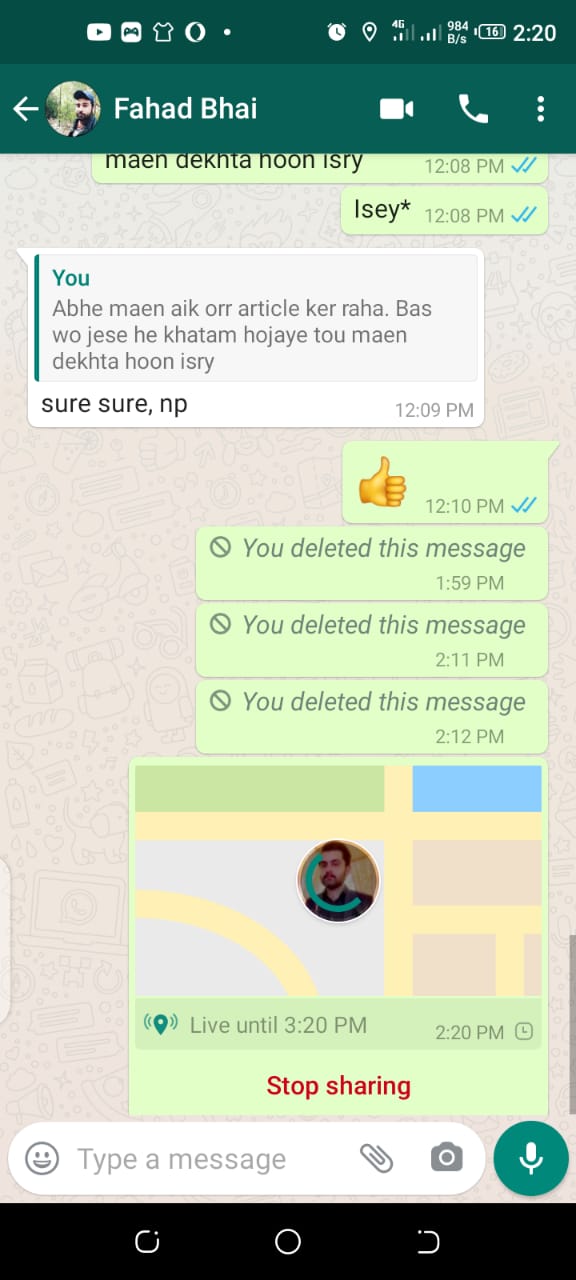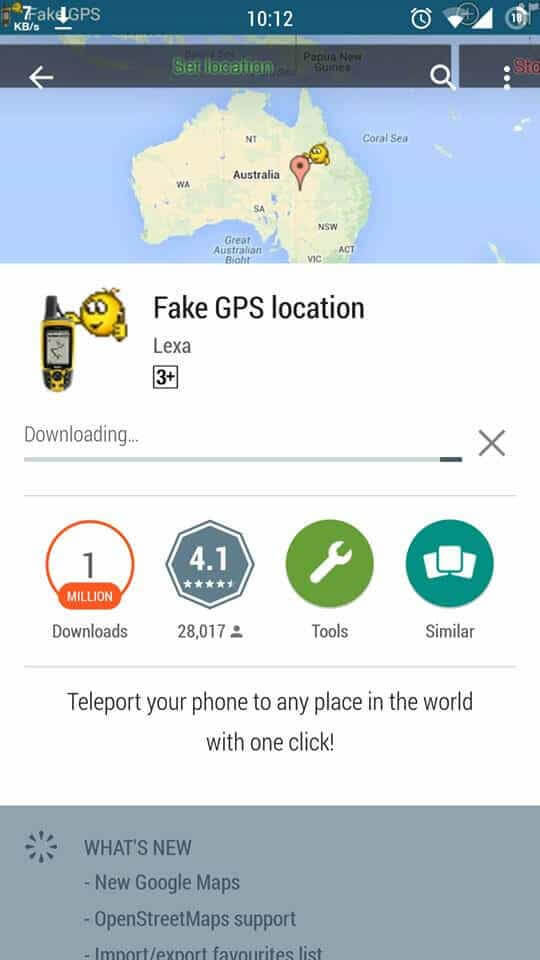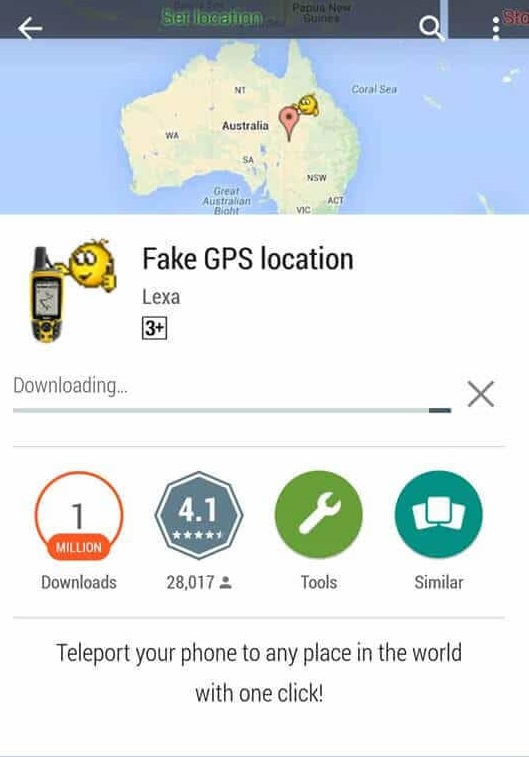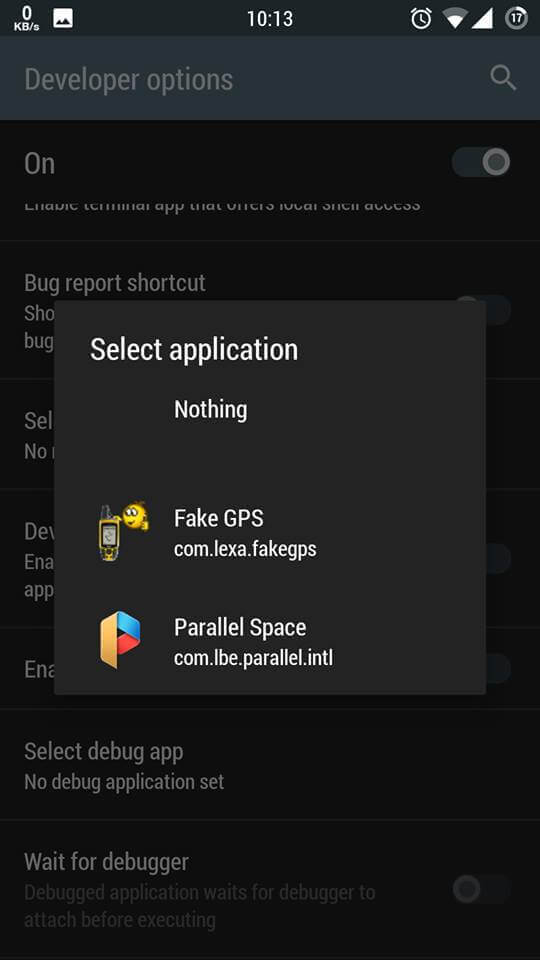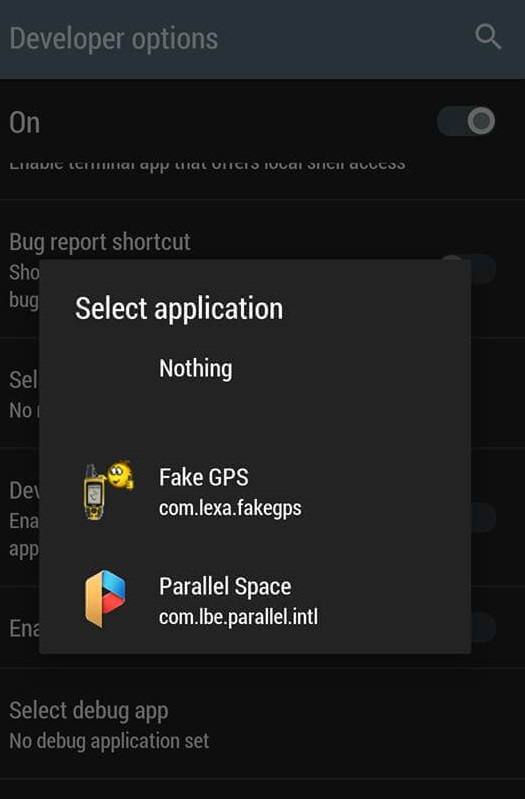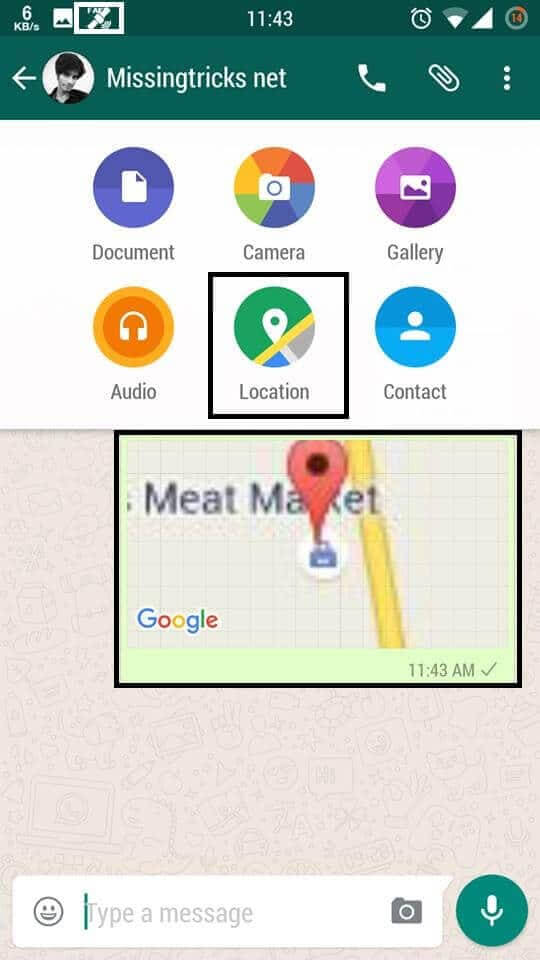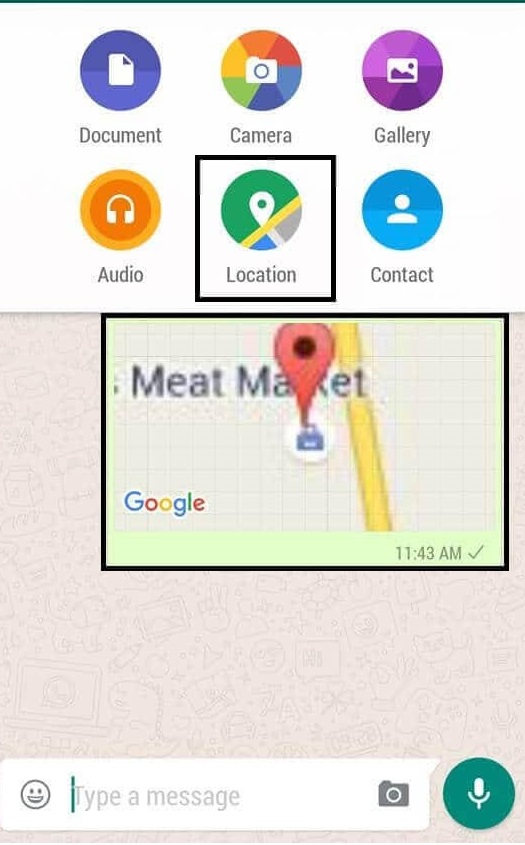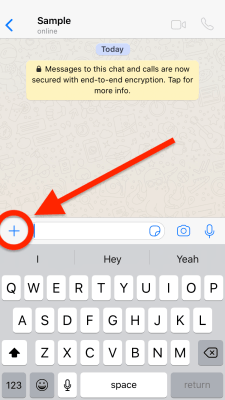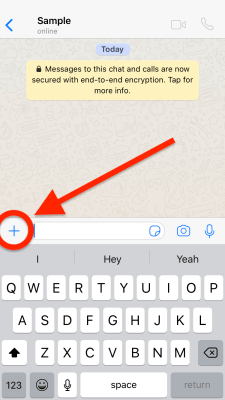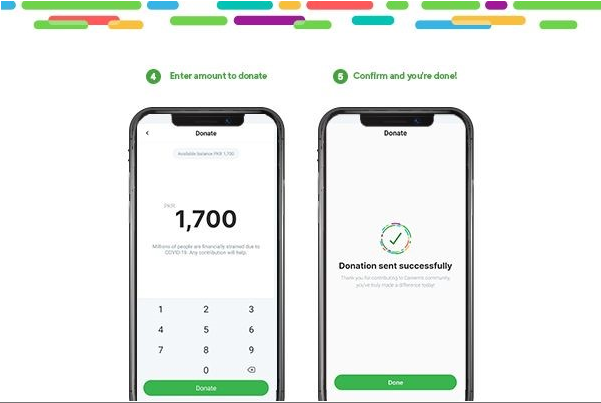Send fake GPS live location on WhatsApp
Sharing your current location is one of the attributes that WhatsApp users can use to track your location and also allows you to share it with others. The feature could be very essential, especially when you are having a meet-up or if a new person has just arrived at your place. But that’s not the case all the time. Sometimes, you don’t want others to know your location. It can happen due to the following reasons. Reasons to share fake location on Whatsapp: There can be a number of scenarios where users might need to set up fake locations, for different reasons. The most common reasons have been quoted below.
When you are outside partying with your friends, and you don’t want your family to know your actual location. Thinking of giving a surprise to your close siblings. To prank your friends. To enjoy a comfortable sleep.
Send fake GPS live location on Whatsapp for Android:
Using live location in Whatsapp:
WhatsApp Live Location is a specification that enables you to share your location in real-time for a particular time period. The live location feature is end-to-end encrypted, so you must be sure that your location can only be seen by the people you share it with. Here are the following steps which you can follow to send fake GPS live location on Whatsapp for android devices.
Tap share live location and continue.
Now choose a duration for how long you want to share your location.
Tap continue to start sharing.
It is the easiest fake location trick that you can use on your android phones.
Using Location Faking App from Google Play
The main reason for using third-party applications to fake or trick locations on WhatsApp is to triangulate your prevailing position. That is the most significant thing in a nice GPS faking app is accuracy. If you search the Google Play Store, you will be able to find countless applications that can fulfill this purpose. But the best apps will have the following features:
It will have location spoofing. The app has the ability to show accurate location up to 20 meters. It would navigate through the map easily. It would fool anyone with your location.
check out? How to Send WhatsApp Message without Saving the Number? You can use an app called Fake GPS Location or any other app which posses the above-mentioned attributes. You will be happy to know that it is not that difficult to fake live location for WhatsApp if you are using a suitable application. So we are selecting Fake GPS Location app to fake our location. Here are the following steps.
Now, go to the Settings and open the “About Phone” info. Search for the Build number and click on seven times to enter the Developer Settings. From the developer options, enable the “Allow Mock Locations” option.
Open the app and look for the location that you want to send. Once you have selected which location you want to share, tap on the Set Location option.
Open WhatsApp and tap on the Share location option. Now choose the option whether you wish to send your current location or want to share your Live Location. Afterwards, tap on send.
Send fake GPS live location on Whatsapp for iOS:
Using live location in Whatsapp:
Tap location from the menu which appears.
WhatsApp will then lead you to a map. On the map is an option to Share Live Location. Move forward and select it.
After that WhatsApp will ask you for how long you want to share your live location. Choose the time period that suits you.
After tapping the blue button, you’re sharing your location!
WhatsApp will share your location for the time duration you entered in Step 4 or you can also manually stop it. To do that, tap the Stop Sharing icon in the chat window and verify your choice with Stop. When a person shares his/her location, they will see a map of the specified area with their profile picture to mark where they are. The location will be periodically updated when they are static and it will dynamically update when they’re on the move. It operates much similar to Snap Maps, though the implementation is much better in WhatsApp as you have the option to manually select to share your location with specified people rather than all your friends. Conclusion: In this digitally interconnected world, privacy seems to be at stake all the time. Others can easily trace your location and hit you with their presence whenever they want. Sometimes, you feel good about it that someone has given you time but there are times when you get annoyed and don’t want others to know about your location and stuff. These are the times you want to stay isolated. So we have solutions to these problems. If you want to stay alone, there are ways to do that like faking your location. My article is all about that. I have quoted the easiest ways to fake your location. Hope you like it and if you have any query, you can comment in the section below.