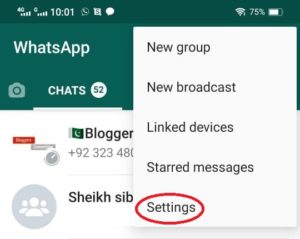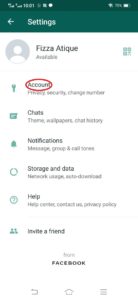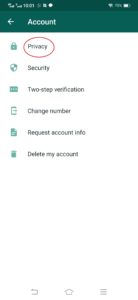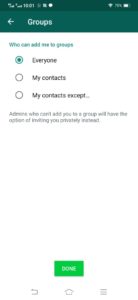How many times were you added to the group by someone you don’t even know and were only promoting their own services? I am sure the answer would be many times, and I understand the anger associated with it since I have also gone through all of this. Since we all hate to be a part of unnecessary groups but at the same time consider it rude to leave the group, there is a war between what you do not like and what you do not want to do. So in order to keep yourself safe from all of this, there is a way out: a filter that will stop unknown people from adding you to the groups.
Do you feel annoyed when someone adds you to unwanted groups?
While many people do not know about it, there is a setting that lets you stop random people from adding you to WhatsApp groups. In order to do this, you need to go to the privacy section of your WhatsApp account and choose a setting that will let you customize who can add you to groups and, by default, the setting is set to ‘Everyone’, which means anyone with your phone number can add you in a group. It should be noted here that, even if you choose this setting, admins would be able to send you links privately and ask you to join groups. However, you can ignore such messages.
How to Stop unknown People from Adding you to WhatsApp Groups
In order to prevent unknown people from adding you to WhatsApp groups, you need to follow the steps below:
Click on the Settings option and then tap Account.
Click on Privacy and tap on the Groups.
You would see a default setting which is likely to be set to ‘Everyone‘.
You will see three options to select from — ‘Everyone’, ‘My Contacts’, and ‘My Contacts Except’.
While the names of these options say a lot but those who are confused about choosing them can select ‘Everyone’ if they want to permit everyone having WhatsApp to add them to groups. The ‘My Contact’ option lets those users add you to the group whose numbers are saved in your contact list. The last and the most important one is ” My Contacts Except’ which lets you choose exactly who can add you to groups by letting you carry on extensive filtering and choosing the contacts you don’t want to be added by to a group. Also Read: WhatsApp is working on an Option to Transfer Chat History from iOS to Android